Add live Camera to Excel Menu
Live Camera is an option of Excel that can be used to add visual reference into a worksheet.
To add this function to the Ribbon into Home tab follow the steps.
First Right Click on the Ribbon then Select Customize the Ribbon.
Second on the right side Check All commands then Find the Camera.
Third Add New group to the Menu Tab the press Add>>.
Last press OK.
The camera shortcut will appear under the Menu Tab.
In the attached video you can see an example on how to add this function and how it works.

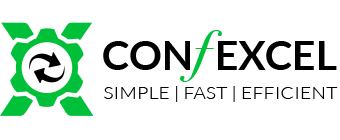

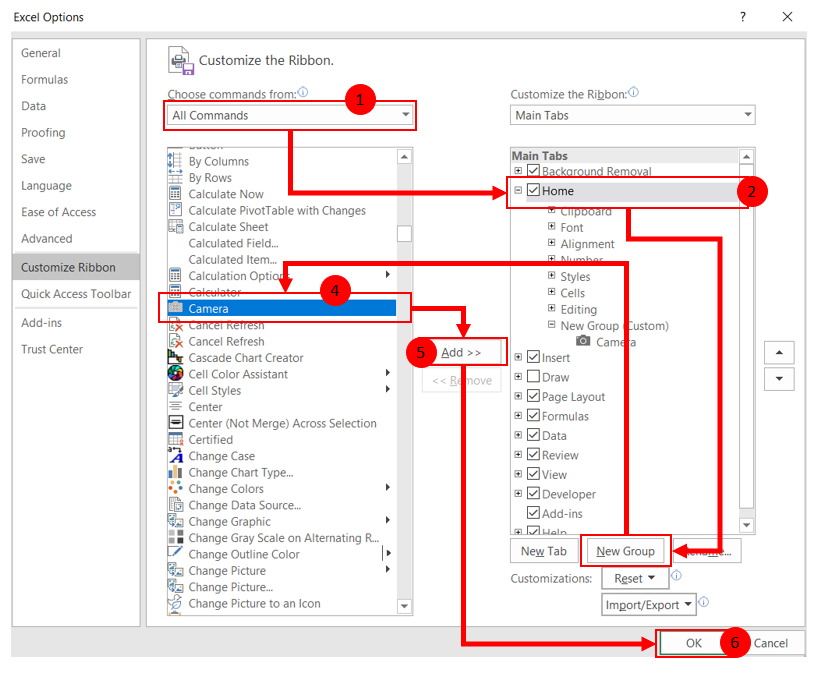

Leave a Reply
Want to join the discussion?Feel free to contribute!